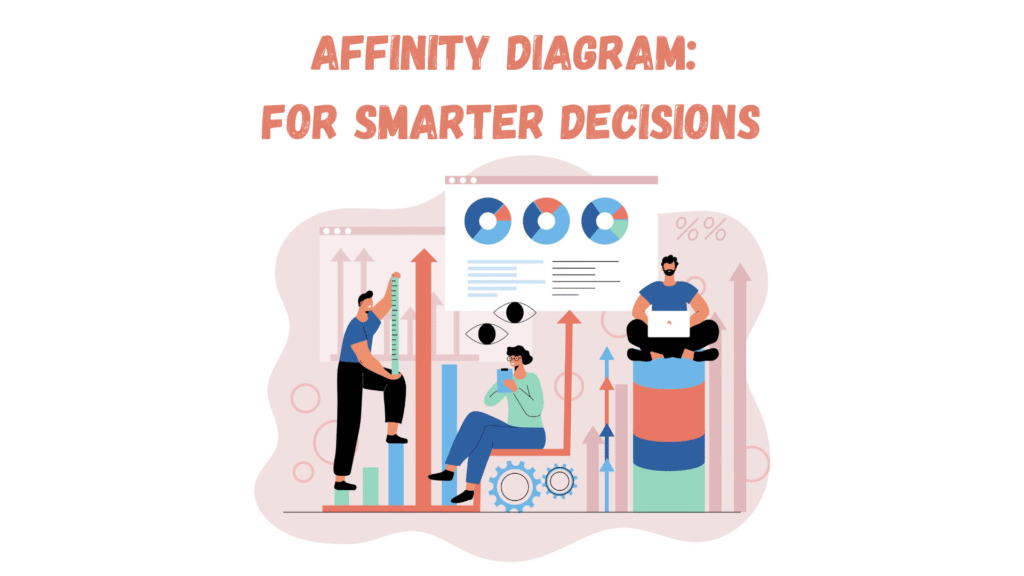
Affinity Diagram: For Smarter Decisions
Struggling to turn scattered ideas into actionable insights? An affinity diagram helps you cut through the clutter and bring structure to chaos. When brainstorming, ideas flood in very quickly. But without organization, they become overwhelming. This method groups related thoughts, making complex concepts easier to understand.
This brainstorming tool helps teams see patterns. Moreover, it helps to streamline the decision-making process and enhance problem-solving techniques. It has applications across UX research, project management tools, and innovation planning. By visually grouping ideas, it turns confusion into structured insights.
In this blog, let’s understand what affinity mapping is, its benefits, and how to use it. You’ll learn key steps and explore affinity diagram software options. Whether you’re solving problems or organizing thoughts, this method improves visual thinking. Get ready to transform scattered ideas into smart decisions! Let’s start.
What is an Affinity Diagram?
An affinity diagram is a brainstorming tool. So this helps organize scattered ideas into meaningful groups. Jiro Kawakita developed this tool in the 1960s. Moreover, it is also known as the KJ Method. This technique helps teams find connections between ideas. Hence, this makes the decision-making process clearer and more structured.
Team members can break down complex problems and develop better problem-solving methodologies. This is possible by sorting information visually. This approach boosts visual problem-solving. Hence, this makes it easier to understand ideas that are otherwise difficult to conceptualize. For planning, research, or innovation, businesses leverage affinity diagrams.
Examples include brainstorming, strategic planning, and workflow optimization. Several professionals use affinity diagrams. So this includes business teams, researchers, product designers, and educators. It makes it simpler for them to think through their ideas, structure a conversation, and drive different types of decisions through data. Besides, modern affinity diagram software allows for team collaboration and documentation of insights in one place online.
Benefits of Using an Affinity Diagram
Now that we know about affinity diagrams, let’s understand the benefits of affinity diagrams.
Enhances Collaboration Among Teams
An affinity diagram encourages active participation. It brings diverse perspectives together effectively. This improves the overall decision-making process.
Simplifies Complex Information
The diagram converts complex data into visual groups. This simplification helps in easier understanding. It’s a practical application of visual thinking.
Streamlines the Decision-Making Process
Organizing thoughts visually accelerates decision-making. It allows for quicker consensus among team members. This is vital in fast-paced project management.
Boosts Problem-Solving Efficiency
The tool facilitates systematic problem-solving techniques. It helps identify patterns and relationships quickly. This leads to more efficient solutions.
Supports Comprehensive UX Research
In UX research, it aids in categorizing user feedback. This helps in developing focused design strategies. Affinity diagram software enhances this process.
Offers Versatile Application
Affinity diagrams are versatile across industries. They are used in healthcare, education, and more. Each sector benefits from tailored affinity mapping.
Hence, this tool improves focus, leading to smarter decisions. Whether for project management tools, research, or innovation, it turns scattered thoughts into clear actions. With affinity diagram examples, teams can apply this technique to various challenges. It will help drive meaningful results.
When to Use an Affinity Diagram?
An affinity diagram should be used for:
Post-Brainstorming Organization
An affinity diagram structures scattered ideas. It groups thoughts from brainstorming sessions. This brings order and clarity to teams.
Uncovering Hidden Themes in Problems
During problem analysis, it reveals underlying themes. Sorting information visually simplifies complex issues. Teams spot connections and trends quickly.
Clarifying the Decision-Making Process
Before critical decisions, organizing information is key. Affinity mapping defines priorities clearly. It aids teams in making informed choices.
Planning and Managing Projects
In project management, it helps in planning effectively. Breaking goals into tasks ensures smooth execution. This boosts productivity and alignment.
Enhancing UX Research
For UX research, it categorizes user feedback efficiently. Teams refine products based on grouped insights. Affinity diagram software supports this digital collaboration.
Versatile Tool Across Industries
Affinity Diagram is used in business strategies and creative planning. This enhances visual thinking and decision-making.
Step-by-Step Guide to Creating an Affinity Diagram
Let’s understand how you can create an affinity diagram step-by-step:
Step 1: Define the Problem or Topic
So you must start by stating the issue, goal, or question with clarity. This ensures the affinity diagram remains focused. For example, let’s consider a company that wants to improve customer service. So the problem statement could be: “How can we improve customer service?” A well-defined topic keeps the brainstorming tool productive.
Step 2: Collect Raw Data and Ideas
Now the next step is to gather ideas from brainstorming sessions, surveys, or research. Write each idea on a separate sticky note. Or else you can use affinity diagram software for digital organization. Also, remember that every idea matters. Hence, avoid filtering them at this stage. Your goal should be to collect a wide range of thoughts before grouping them.
Step 3: Group Similar Ideas
The next step is to look for common patterns and organize related ideas into clusters. If many notes mention long wait times, rude staff, or confusing policies, they will be under the category of “Customer Complaints.” This problem-solving technique helps teams see underlying issues. Affinity mapping simplifies large data sets into manageable sections.
Step 4: Label Each Category
Each group needs a clear label that reflects its main theme. For example, if ideas relate to service delays, poor communication, and rude interactions, label the group “Customer Experience.” Other labels can be “Technical Issues” or “Pricing Concerns.” Strong labels enhance visual thinking and ensure clarity.
Step 5: Analyze and Focus on
Once grouped, now you must start to analyze the data for trends and insights. The decision-making process improves when teams discuss which issues are most urgent. Furthermore, prioritizing challenges helps businesses focus on effective solutions. In UX research, this step reveals key pain points for better user experiences.
Step 6: Put in place Solutions
In the last step, it is time to turn insights into an action plan. For this, you can assign responsibilities, set deadlines, and track progress. You may use project management tools for the same. A well-structured affinity diagram example ensures smooth execution. By converting findings into solutions, teams drive meaningful change.
Best Practices for Using Affinity Diagrams
To make the most of the affinity diagrams, here are some of the best practices to follow:
Keep Ideas Anonymous to Encourage Honest Input
When gathering ideas, avoid attaching names to them. Anonymity leads to open, unbiased contributions from all team members. Hence, this makes the brainstorming tool more effective. Why? Because people feel free to share thoughts without fear of judgment.
Limit Categories to Avoid Overcomplication
Too many categories can create confusion. A well-structured affinity diagram should simplify data, not overwhelm it. You may aim for 5-7 key categories to maintain clarity.
Encourage Participation from All Team Members
The decision-making process improves when there are diverse perspectives. Hence, you must ensure everyone contributes, from junior employees to senior leaders. Moreover, different viewpoints enhance problem-solving techniques, leading to well-rounded solutions.
Use Visuals and Color Codes for Clarity
You can enhance visual thinking by using colors, icons, or digital tools. Furthermore, color-coding-related ideas make it easier to identify patterns. Whether using sticky notes or affinity diagram software, visual elements improve understanding.
Review and Refine for Deeper Insights
After grouping ideas, revisit them for accuracy. Are categories too broad or too narrow? Adjust as needed to strengthen affinity mapping. Refining ensures the most relevant insights drive the final project management tools strategy.
By following these best practices, teams can maximize the benefits, streamline collaboration, and apply affinity diagram examples in real-world projects.
Common Mistakes to Avoid
Avoiding common mistakes ensures better outcomes and efficient processes. Some of them include:
Forcing Categories Instead of Letting Themes Emerge Naturally
An affinity diagram works best when patterns form organically. Forcing ideas into pre-set groups can distort insights. So, let the data guide the brainstorming tool rather than imposing structure too soon.
Overcomplicating the Process with Too Many Rules
Keeping the decision-making process simple ensures effectiveness. Overloading teams with strict guidelines slows progress. Hence, your focus should be on clear problem-solving techniques instead of unnecessary restrictions.
Skipping the Discussion Phase, Missing Valuable Insights
Grouping ideas isn’t enough—teams must discuss findings. Without conversation, key insights may be overlooked. Hence, affinity mapping should encourage collaboration, helping refine solutions through dialogue.
Not Following Up with Action Items After Categorization
An affinity diagram is a tool, not the final step. Without action, insights go unused. Use project management tools to assign tasks, track progress, and implement solutions.
Conclusion
Affinity diagrams are a useful tool for group brainstorming. It can help make wiser decisions. It helps in solving complex issues and aids in visualization. Further, it is helpful in decision-making.
Applying problem-solving techniques like affinity mapping brings clarity to discussions. Teams can collaborate better, focus on tasks, and turn ideas into action. With digital options like affinity diagram software, the process becomes even more efficient.
Try using an affinity diagram in your work or personal life. Whether for project management tools, strategy planning, or brainstorming, this technique streamlines thinking and boosts productivity.
Have you used an affinity diagram before? Share your experience in the comments!
