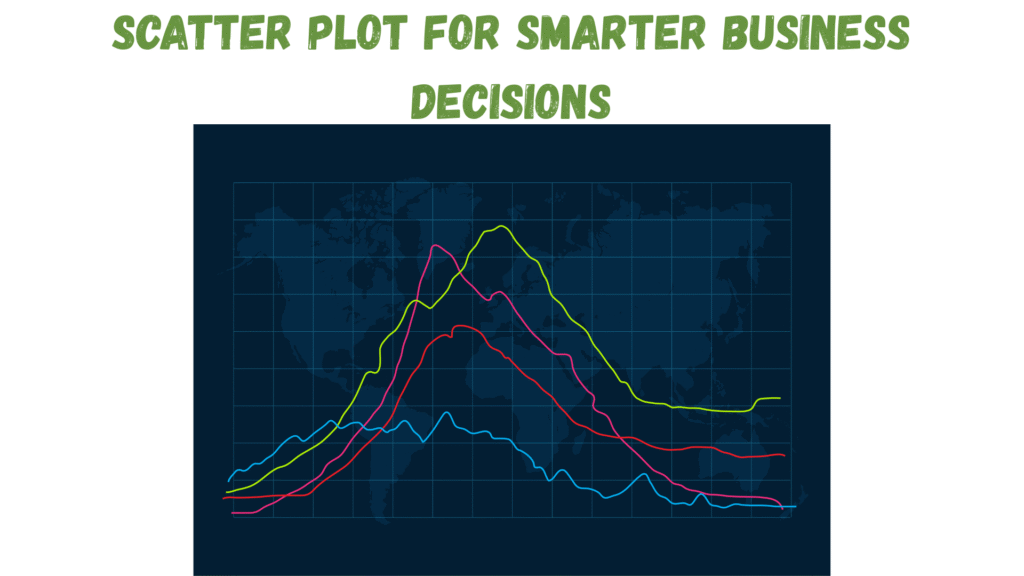
Scatter Plot for Smarter Business Decisions
In today’s data-driven world, decision-makers are constantly flooded with numbers, sales figures, customer behaviors, operational metrics, and financial trends. But numbers on a spreadsheet often fail to tell the whole story. They present facts, but not patterns. That’s where data visualization steps in, helping leaders make sense of complexity. Among the many visualization tools available, the scatter plot stands out as one of the most powerful for uncovering relationships and trends that are otherwise hidden.
So, what exactly is a scatter plot? And how can it be used to make better business decisions?
In this detailed blog, we’ll explore the purpose, structure, interpretation, and applications of scatter plots in business. You’ll see how this simple yet effective visual tool can bring clarity, support evidence-based decision-making, and drive strategic actions across teams.
What is a Scatter Plot?
A scatter plot is a two-dimensional graph that displays individual data points based on two variables, one plotted along the x-axis (horizontal) and the other on the y-axis (vertical). Each point on the graph represents one observation or record, showing how the two variables relate to each other.
The beauty of a scatter plot lies in its ability to reveal patterns, trends, or correlations between variables that would otherwise be difficult to detect in tabular data. You can instantly see whether one variable increases as the other increases, whether they move in opposite directions, or whether there is no consistent relationship at all.
Let’s say a marketing team plots advertising spend (x-axis) against monthly sales (y-axis). If the dots on the scatter plot form an upward trend, it suggests that higher advertising spend is associated with higher sales. This insight becomes a powerful input for future budgeting decisions.
Core Components of a Scatter Plot
To understand scatter plots fully, it helps to break down the key components:
- X-Axis (Independent Variable): This is the variable you believe influences the other. For example, price, time, or ad spend.
- Y-Axis (Dependent Variable): This is the outcome you’re observing. For example, sales revenue, customer retention rate, or production yield.
- Data Points: Each point represents one record or observation. In business, this could be one product, one store, one campaign, or one month of performance.
- Trend Line (Optional): A line added to summarize the direction of the data points. This helps to assess correlation at a glance.
Scatter plots are especially helpful when working with continuous numerical data, such as revenue, costs, customer scores, or time durations.
Types of Relationships Seen in Scatter Plots
One of the main reasons to use a scatter plot is to identify relationships or correlations between two variables. Here are the typical patterns:
1. Positive Correlation
As one variable increases, so does the other. This is seen as an upward-sloping cluster of points. For example, as employee training hours increase, productivity scores may also increase.
2. Negative Correlation
As one variable increases, the other decreases. This results in a downward-sloping pattern. For instance, as product return rates go up, customer satisfaction scores may go down.
3. No Correlation
The data points are scattered without any clear direction. This suggests that the two variables are not strongly related. For example, the color of packaging and the time spent browsing a website may show little connection.
Understanding the type of correlation helps leaders determine whether investing in one area can influence another, guiding resource allocation and strategy.
Scatter Plot vs. Other Graphs
Each chart serves a purpose. Bar graphs compare quantities across categories. Line charts track changes over time. Pie charts show parts of a whole. But scatter plots are unique in visualizing relationships between two continuous variables.
They are not meant to summarize a single metric. Instead, they reveal how variables interact, which makes them essential for diagnostics, forecasting, and root cause analysis.
Unlike line charts, scatter plots do not require the data to follow a sequence (like time). And unlike bar charts, they deal with raw data points rather than aggregated totals.
Using Trend Lines and Regression
While raw scatter plots offer visual insights, adding a trend line can help quantify the strength of the relationship. In statistical terms, this is called linear regression.
The trend line shows the general direction the data follows, and the slope tells you how steep the relationship is. For example, a steep upward slope between training hours and productivity indicates that even a small investment in training has a large payoff.
More advanced tools also calculate correlation coefficients (like Pearson’s r) to describe the strength of the relationship numerically. A value close to +1 or -1 indicates a strong correlation, while values closer to zero suggest a weaker link.
However, in most business cases, the visual pattern alone is powerful enough to inform decisions without needing full statistical testing.
Common Mistakes to Avoid
To get reliable insights from scatter plots, make sure the following practices are in place:
- Use accurate and clean data. Outliers or errors can distort the pattern.
- Label axes clearly. Always indicate units and variable names.
- Limit to two variables per plot. For more complexity, consider 3D plots or heat maps.
- Avoid over-plotting. Too many points can create visual clutter. Use transparency or color grouping if needed.
Scatter Plots and Business Intelligence Tools
Modern BI tools like Power BI, Tableau, and Google Data Studio offer user-friendly ways to create scatter plots with real-time data. These platforms allow for:
- Interactive filtering (by product, region, or time period)
- Coloring by category (to group departments, customer segments, etc.)
- Trend line overlays with automatic regression calculations
With these capabilities, teams can turn raw data into dynamic visual insights and make decisions with confidence.
Turning Visuals Into Action
A scatter plot is more than a chart, it’s a conversation starter. When presented in meetings, it encourages cross-functional dialogue:
- Why are certain departments showing outliers?
- What factors contribute to high-performing clusters?
- Which variables show no clear connection, and why?
This kind of visual storytelling strengthens data literacy within teams and leads to more thoughtful, data-driven strategies.
Key Takeaways
- Scatter plots visualize the relationship between two variables. They help identify patterns, trends, and correlations in data.
- They are widely used in business functions, including marketing, finance, HR, and operations.
- Adding trend lines and color coding enhances interpretation, especially when working with large datasets.
- Business intelligence tools simplify scatter plot creation and allow teams to explore insights interactively.
- Well-designed scatter plots support smarter decisions, guiding strategy, resource allocation, and performance analysis.
Final Thoughts
In an age where businesses generate vast amounts of data daily, the ability to quickly make sense of it becomes a competitive advantage. Scatter plots provide that clarity. They bridge the gap between data and insight, helping professionals ask better questions and find meaningful answers.
Whether you’re a marketing analyst trying to boost conversions, a plant manager improving yield, or a financial planner assessing risk, scatter plots equip you with a lens to see what truly matters.
If you’re looking to sharpen your data visualization skills further, consider exploring multi-variable plots, dashboards, or time-series overlays. But always begin with the basics, and the scatter plot is one of the best places to start.
