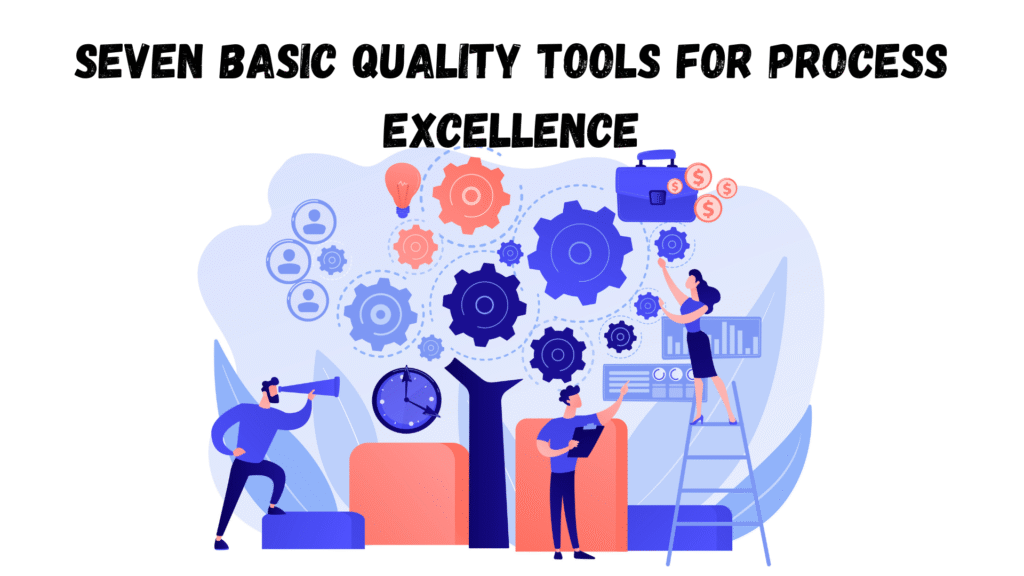
Seven Basic Tools of Quality
Quality management is far beyond simply correcting errors. Its purpose lies in process improvement at every step of production. And, to achieve this mission, it has got seven powerful tools to analyze processes, prevent defects and increase overall efficiency.
Yes, you guessed that right. Those seven tools are known as the Seven Basic Tools of Quality.
These simple yet effective tools enable you to spot problems early, eliminate errors more effectively, and stay on schedule without needing an advanced degree in statistics. Plus they work across industries from manufacturing to healthcare and IT!
As part of this guide, we will go through each tool individually, detailing how it works and what are its benefits in your quality management strategy. Let’s get underway!
Overview of Quality Tools
Back in the 1950s, an innovative Japanese quality expert named “Kaoru Ishikawa” proposed an easy yet powerful idea. He suggested quality improvement should not be complex. Moreover, he thought of quality management as simple as possible so that everyone apart from engineers and statisticians can understand that.
That is exactly where the Seven Basic Tools of Quality took birth. These tools assist teams in analyzing data, controlling processes and eliminating inefficiencies without needing advanced technical knowledge.
Here’s an overview of of the seven quality tools:
- Flow Charts and Process Maps: These help teams visualize workflows and identify inefficiencies more clearly.
- Check Sheets and Checklists: These data analysis tools make data collection and organization simple.
- Histograms: This graphical tool demonstrates patterns within data distribution that help teams spot trends more readily.
- Fishbone Diagrams: This process control tool can help identify the true cause of problems instead of just treating symptoms.
- Pareto Charts: This blend of bar graph and line graph help prioritize issues using priority rankings
- Control Charts: These track process stability over time while simultaneously monitoring unusual variations.
- Scatter Diagrams: This allows users to visualize relationships between two factors and understand cause-and-effect relationships more fully.
While working alone, each quality control tool is powerful. However, when combined, they can revolutionize a business operation and help companies get all essential elements to long-term success.
Now let’s delve deeper into each tool and examine their functionality!
#1 Flow Charts and Process Maps
Flow charts are one of the simplest yet most effective tools in quality management. They provide a clear visual representation of a process, mapping out each step in sequence.
How flow charts improve process control?
- It clarifies complex workflows. Through flow charts, employees can see the entire process on a step-by-step basis at a glance.
- It identifies bottlenecks. Flowcharts help teams spot unnecessary steps, delays, or inefficiencies that slow down operations.
- It standardized procedures. Flowcharts ensure that all teams follow a consistent, well-documented process.
Steps to create a flow chart
- Step 1: Identify the process that needs improvement.
- Step 2: Break those processes down into key steps and decision points.
- Step 3: Use standard symbols such as:
- Ovals for start/end points.
- Rectangles for actions or process steps.
- Diamonds for decision-making points.
- Step 4: Connect the steps with arrows to show the process flow.
- Step 5: Review and optimize by identifying and removing inefficiencies.
Who can use Flowcharts?
- Process improvement teams
- Consultants or business analysts
- Software creators or system designers
#2 Check Sheets and Checklists
Checksheets and checklists are tools used for collecting and organizing data. However, checklists maintain a list of tasks which need to be accomplished in an order. Both of these process controls are equally crucial for quality management as they help companies track problems. Moreover, they identify patterns and ensure all work is being completed accurately.
Why do check sheets and checklists matter in process improvement?
- These tools help in data-driven decision-making processes. They help in statistical tools analysis and are great in providing data instead of guesses.
- They reduce mistakes and prevent errors by making sure every required step is followed.
- They spot recurring issues on time helping businesses to fix before they grow.
How to create a check sheet?
- Step 1: Decide the key indicators you wish to track such as mistakes, delays, complaints or equipment failure.
- Step 2: Create an easy table using columns for date, issue type, and frequently those issues happen.
- Step 3: Train your team. Be sure everyone understands how best to utilize the sheet correctly.
- Step 4: Accumulate data by regularly filling in your sheet to track issues.
- Step 5: Review and take action on the data by looking over it. Identify problems and fix them quickly and effectively.
Who can use check sheets?
- Quality inspectors or auditors
- Process operators or technicians
- Customer service representatives
#3 Histograms for Data Analysis
A histogram is a bar chart that shows the distribution of data. It helps teams identify patterns, outliers, and process variations that may be affecting quality control.
Benefits of Histograms:
- It detects inconsistencies. Histogram helps in statistical tools application.
- It compares before-and-after process improvements.
- It understands variations in processes.
Steps to Create a Histogram
- Step 1: Gather data to analyze. Note occurrences within certain ranges by using a tally chart.
- Step 2: Examine the information at hand and then divide the data into intervals, or bins.
- Step 3: Find out how many values fall in each bin.
- Step 4: On the graph, mark the frequency of instances in each bin, along with the bar’s area (height) of the bars.
Who can use Histograms?
- Process engineers or data analysts
- Financial analysts
- Supply chain managers
#4 Cause-and-Effect Diagrams
A Cause-and-Effect Diagram, also called a Fishbone Diagram, helps teams find the root cause of a problem instead of just treating the symptoms. By organizing possible causes in a structured way, it makes problem-solving clear and effective.
Why do Cause and Effect matter in quality management?
- It helps find the real root cause.
- It prevents recurring issues.
- It helps involve different departments to get a complete picture of the problem.
- It provides a visual structure for analyzing and solving issues.
- It focuses on the most important causes instead of wasting effort on minor ones.
How a Fishbone Diagram Works?
- Step 1: Define the problem. You need to clearly state what needs to be solved.
- Step 2: Draw a main line (fish spine). Fish spine represents the process, with the problem written at the end.
- Step 3: Identify major cause categories. Draw branches for possible cause groups, such as:
- People – Lack of training or miscommunication.
- Process – Inefficient workflow or unclear instructions.
- Equipment – Outdated or faulty machinery.
- Step 4: Brainstorm deeper causes. Under each category, you need to list specific reasons contributing to the problem.
- Step 5: Analyze and prioritize solutions. Lastly, you have to focus on the most critical causes and develop a plan to fix them.
Who can use Cause and Effect Diagrams ?
- Cross-functional improvement teams working on project improvement projects
- Quality engineers
- Product designers or engineers
#5 Pareto Charts
A Pareto Chart is a type of bar graph designed to assist businesses with prioritizing issues by following the 80/20 rule. It means 80% of problems come from 20% of causes.
As opposed to trying to solve all their issues at once, teams using Pareto charts prioritize the most significant tasks than others.
Reasons to use Pareto Charts for quality management:
- It fixes the biggest causes first that leads to faster improvements.
- It focuses on the most important causes instead of wasting effort on minor ones.
Steps to create a Pareto Chart:
- Step 1: Identify all problems/issues by classifying defects, errors and complaints into different types. Record their frequency over an allotted time period.
- Step 2: Sort from most to least frequent. Arrange problems in order of most to least frequent frequency and plot the issues as bar graphs on either axis of a bar graph (X = issue frequency Y=frequency).
- Step 3: Add a Cumulative Percentile Line. This line illustrates how each issue contributes to the larger problem and allows teams to see where to prioritize their efforts.
Who can use Pareto Charts?
- Quality managers or improvement teams
- Project managers
- Sales or marketing teams
#6 Control Charts
Control Charts are quality tools used to monitor process performance over time. The chart is used to gauge the changes and visually determine if the changes are within a reasonable limit or not. It assists in tracking the performance of various metrics like defects, production times, inventory on hand, etc.
Steps to create control charts:
- Step 1: Find out information about the feature of the interest.
- Step 2: Calculate the mean and upper/lower limits of control.
- Step 3: Create a graph, and then draw a line on the data.
- Step 4: Add lines that represent the control limits and the mean to the graph.
- Step 5: Seek out patterns or trends. Also, you can look for areas that are beyond the control of.
- Step 6: Find out if the process is under control or is out of control.
- Step 7: Examine and resolve the root causes of problems with your points.
- Step 8: Make sure to regularly update the chart with fresh data and review for continuous improvement.
Who can use control charts?
- Production supervisors or operators
- Quality control or assurance personnel
- Service managers
#7 Scatter Diagrams
A Scatter Diagram is a simple but powerful tool used to analyze the relationship between two variables. It helps businesses see if one factor affects another, making it useful for quality control, process improvement, and problem-solving.
Reasons to use scatter diagrams for quality management:
- It helps determine if one factor influences another.
- It shows whether variables have a strong, weak, or no correlation.
- Businesses can scatter diagrams for real data instead of assumptions
Steps to create a scatter diagrams:
- Step 1: Begin by gathering the necessary data to validate. Know the cause and effect relationship between these two variables.
- Step 2: Find Independent and dependent variables. The dependent variable plotted on the vertical axis is known as the measure parameter. A dependent variable that is plotted on the horizontal axis will be called”control parameter.
- Step 3: Draw the graph on the data you have collected. Add vertical and horizontal name to the axis, as well as draw the line of trend.
- Step 4: In accordance with the trends line look at the diagram to determine the relationship that is classified as Moderate, Strong or No Relation.
Who can use scatter diagrams?
- Data analysts
- Manufacturing engineers
- Sales or marketing teams
Conclusion
The Seven Basic Tools of Quality are essential tools for data analysis, process improvement and quality control. They enable organizations to quickly pinpoint root causes, visualize trends and eliminate inefficiency from processes.
Applying statistical tools in your processes will yield tangible improvements in efficiency, consistency and overall quality management. So take action now; choose one tool from these statistical programs today and take the first step to better process control and long-term success!
