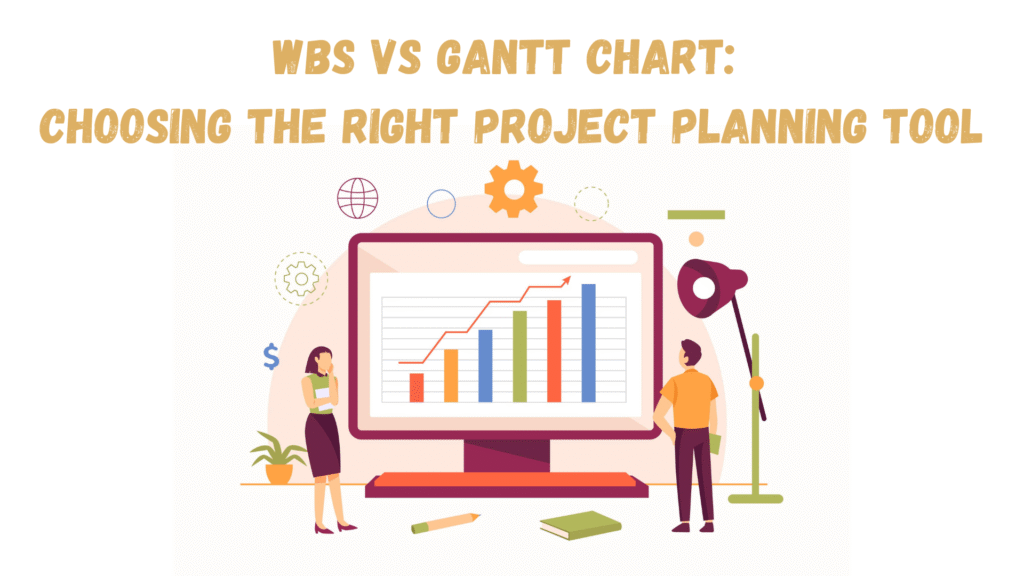
WBS vs Gantt Chart: Choosing the Right Project Planning Tool
Every successful project begins with a clear plan. Yet, project managers often face a common question: Which planning tool should I use, Work Breakdown Structure (WBS) or Gantt Chart?
Both tools play a vital role in project management. A WBS provides a detailed view of what needs to be done, while a Gantt Chart offers a visual schedule for when and how tasks will be completed. Although they are different in purpose and design, the best results often come when both are used together.
In this detailed guide, we will explore each tool, their strengths, differences, and practical applications. By the end, you will have the clarity to choose the right approach for your next project or confidently combine them for maximum impact.
Understanding the Work Breakdown Structure (WBS)
What Is a WBS?
A Work Breakdown Structure is a hierarchical framework that breaks a project into smaller, more manageable components. It organizes deliverables into levels, starting from the broad project goal and narrowing down to specific tasks or work packages.
Instead of focusing on timelines, a WBS focuses on scope, it defines what needs to be delivered, not when.
Key Characteristics:
- Hierarchical Format: Starts with the main project goal and branches into smaller deliverables.
- Deliverable-Oriented: Emphasizes outputs rather than individual activities.
- Scope-Defining Tool: Ensures that all necessary work is captured without duplication.
Example:
In building a mobile app, the WBS may include major deliverables like User Interface Design, Backend Development, Testing, and Deployment. Each of these is further broken down into sub-deliverables, such as Wireframing, API Integration, and Usability Testing.
Understanding the Gantt Chart
What Is a Gantt Chart?
A Gantt Chart is a visual project schedule that shows tasks against a timeline. Each task is represented by a horizontal bar, with the bar’s position and length reflecting its start date, end date, and duration.
Gantt Charts focus on time and sequencing, making them ideal for tracking progress and dependencies.
Key Characteristics:
- Time-Based Visualization: Displays tasks in chronological order.
- Progress Tracking: Shows percentage completion for each activity.
- Dependency Mapping: Highlights how one task’s start or finish depends on another.
Example:
For the same mobile app project, a Gantt Chart might show that Wireframing takes two weeks, followed by UI Development, then Testing, with clear overlaps or gaps between activities.
WBS vs. Gantt Chart: The Core Difference
While both tools deal with project planning, they answer different questions:
| Aspect | WBS | Gantt Chart |
| Primary Focus | What needs to be delivered | When tasks will be completed |
| Structure | Hierarchical breakdown of deliverables | Timeline-based visual schedule |
| Purpose | Define scope and organize work | Plan, schedule, and track progress |
| Detail Level | From broad deliverables to small work packages | From start to finish with time estimates |
| Dependencies | Not emphasized | Clearly visible and managed |
| Output | Comprehensive scope document or diagram | Calendar-based visual plan |
Simply put, a WBS is scope-centric, while a Gantt Chart is time-centric.
Strengths of Using a WBS
- Clear Scope Definition
Breaking work into smaller packages ensures that no essential deliverables are overlooked. - Improved Communication
Teams and stakeholders understand exactly what is expected at every stage. - Better Estimation
Once work packages are defined, it becomes easier to estimate resources, costs, and timelines. - Foundation for Scheduling
The WBS serves as the blueprint for creating detailed schedules and Gantt Charts later.
Strengths of Using a Gantt Chart
- Visual Time Management
Provides a clear view of the entire project timeline and overlapping tasks. - Progress Monitoring
Helps track how much work has been completed compared to the plan. - Dependency Awareness
Shows how delays in one task may affect others, allowing proactive adjustments. - Stakeholder Updates
An easy-to-understand visual summary for meetings and status reports.
When to Use WBS vs. Gantt Chart
- Choose WBS when you are in the initial planning stage and need to define the project scope in detail.
- Choose Gantt Chart when you have a defined list of tasks and need to schedule, assign, and monitor them over time.
Many experienced project managers begin with a WBS to outline all work, then convert that structure into a Gantt Chart to manage execution.
How WBS and Gantt Chart Work Together
Using both tools in combination delivers stronger results:
- Start with WBS: Identify every deliverable and break it into smaller tasks.
- Transition to Gantt Chart: Add timelines, dependencies, and resource assignments to those tasks.
- Monitor with Gantt Chart: Use the visual schedule to track deadlines and completion rates.
- Review with WBS: Refer back to the WBS to confirm that scope remains intact.
Example Workflow:
A construction company uses WBS to list all deliverables for a new office building. Once confirmed, those deliverables are scheduled in a Gantt Chart, ensuring that foundation work, structural framing, and interior finishing happen in the right sequence without delays.
Common Challenges and How to Avoid Them
With WBS:
- Overcomplication: Breaking down work too far can create unnecessary detail. Aim for manageable work packages.
- Vague Deliverables: Always define deliverables clearly to avoid confusion later.
With Gantt Chart:
- Too Many Dependencies: Excessive links can make charts complex and hard to update.
- Static Scheduling: Failing to update regularly can make a Gantt Chart outdated quickly.
The key is balance, detail enough to guide action, but simple enough to manage effectively.
Best Practices for Creating an Effective WBS
- Follow the 100% Rule
Include all work required to complete the project, without gaps or overlaps. - Use Deliverable Language
Define elements in terms of results, not activities. - Limit Levels
Three to four levels are often sufficient for clarity without overcomplication. - Involve the Team
Collaboration ensures completeness and shared understanding.
Best Practices for Creating an Effective Gantt Chart
- Base It on WBS
Start from a defined scope to ensure the schedule includes every deliverable. - Define Clear Start and End Dates
Each task should have realistic time estimates. - Set Logical Dependencies
Link tasks where sequence matters, but avoid overlinking. - Review Regularly
Update the chart to reflect progress and changes in scope or priorities.
The Strategic Impact of Choosing the Right Tool
Selecting between WBS and Gantt Chart is not about picking one over the other. It is about using each at the right stage for the right purpose.
- WBS ensures that the project scope is complete and structured logically.
- Gantt Chart ensures that the plan is executed on time and dependencies are managed effectively.
Together, they create a robust framework that keeps teams aligned, stakeholders informed, and projects on track.
Final Thoughts
A Work Breakdown Structure and a Gantt Chart are two of the most valuable tools in a project manager’s toolkit. One defines what will be done, the other shows when and how it will happen.
When applied thoughtfully, WBS builds the foundation for project success, while Gantt Chart brings the plan to life on a visual timeline. Using both gives you a complete view, from scope clarity to schedule precision, empowering you to deliver projects efficiently, predictably, and with confidence.
